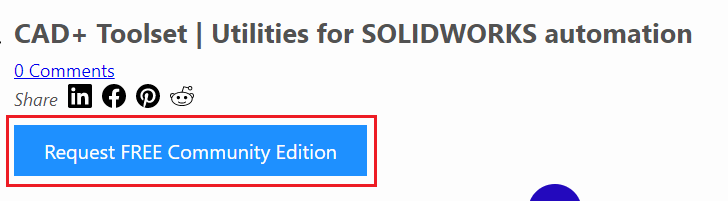How to batch publish SOLIDWORKS files via eDrawings
eDrawings is a great free tool provided by SOLIDWORKS which allows viewing and editing SOLIDWORKS files and exporting to several formats, such as images and html. Furthermore in the latest versions of eDrawings you can export your file into html format and embed the visual data so the file can be viewed in any browser on any device without the need of installing any additional plugin.
There are free and professional versions of eDrawings. Professional version provides additional capabilities for markup and publishing. For more information visit eDrawings web-site
In addition eDrawings provides API access which means that most of the operations can be automated. You can start with eDrawings API by following this tutorial.
CAD+ Toolset Community
For the benefit of the community Xarial developed a free tool named xPort which is a part of CAD+ Toolset Community Edition which will contain more tools to simplify your day-to-day job in SOLIDWORKS. It will include tools for custom properties, exporting, toolbar management, additional geometrical features and much more.
The tools will be added to the software soon. So make sure you subscribe to the blog to receive notification when new feature is available.
Furthermore CAD+ Toolset Community and xPort are open source, so you can see how it is implemented and even adjust as per your needs. Code is hosted on GitHub
Currently the tool is in beta-testing period. You can join the testing and submit the bugs or enhancement requests.
Free xPort to publish files via eDrawings
xPort is a first module included into the CAD+ Toolset.
You can configure your export via simple User Interface.
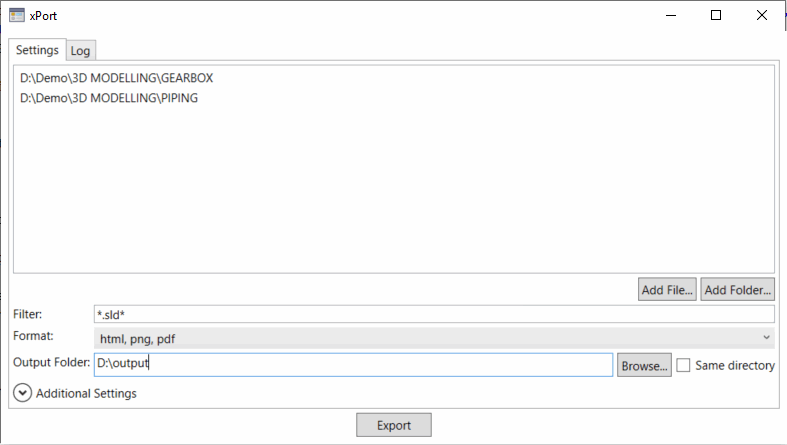
You have additional options to continue if one of the files fails to process or skip the files which are not processed within specified timeout. Furthermore tool will automatically close all popup messages, ensuring your batch publishing process will not stuck waiting for user actions.
In addition, xPort supports command line execution, enabling an integration of the publishing process in your design workflow. This is in particularly useful as you do not need to utilize SOLIDWORKS license to perform publishing so the job can be hosted on a server machine.
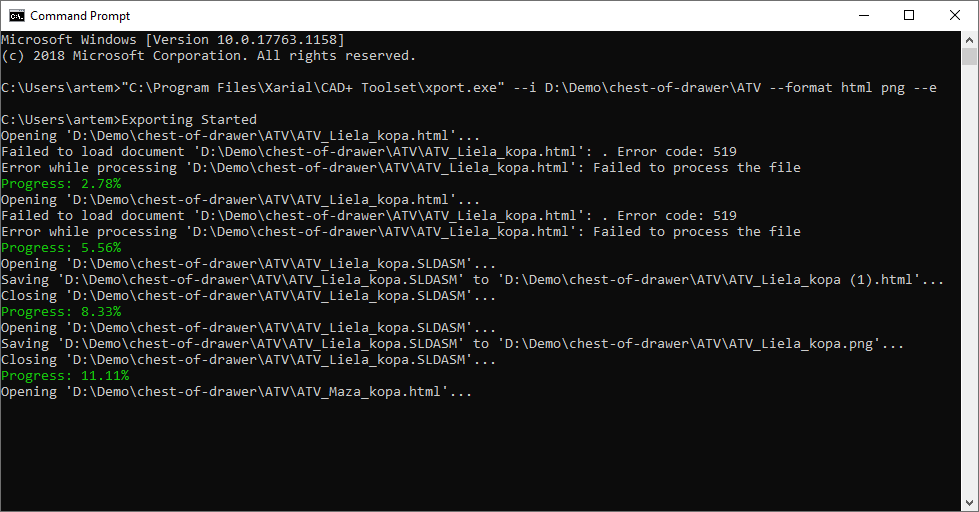
Currently xPort only works with eDrawings 2020
How to download the software
Simply follow the cadplus.xarial.com url and click on Request FREE Community Edition button. Fill up a simple form and receive download link via e-mail.