Managing SOLIDWORKS macro library with Custom Toolbar
SOLIDWORKS API is an extremely powerful mechanism to boost the SOLIDWORKS functionality. You can do pretty much anything you can think of and even more with SOLIDWORKS API.
SOLIDWORKS macros is a tool leveraging SOLIDWORKS API which enables developers creating automation scripts for the day-to-day job in SOLIDWORKS.
Xarial maintains a large library of FREE SOLIDWORKS macros. We have also recently added the ability for everyone to request the macro. We will assess your request and will do our best to add the macro to the library.
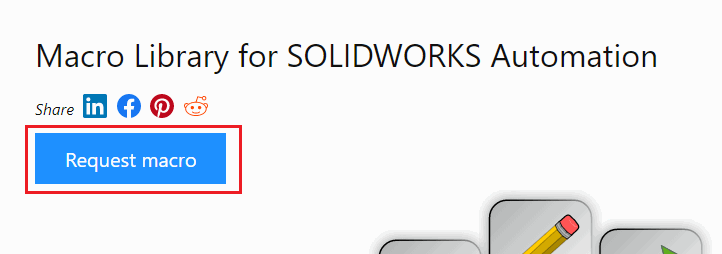
To get the most out of the macros is vital to enable seamless experience and integrate the macros with your SOLIDWORKS dashboard. Ideally, macro extended functionality should be accessible in the exact same way as standard SOLIDWORKS functionality, i.e. commands in menus, toolbars, and command manager tabs.
To address this requirement we are introducing the beta version of Custom Toolbar module of CAD+ Toolset (Community Edition) which is available for free and also open-source with code available on GitHub
Custom Toolbars allows adding macros to new toolbars, menus, and running macros based on triggers. Please see the video demonstration below:
Features of Custom Toolbar
- Creating new toolbars with commands
- Specifying title, tooltip, and icons for the command buttons
- Adding commands to menus
- Specifying the scope of the command (Part, Assembly, Drawing, Application)
- Running macro based on triggers (new document, save the document, rebuild, change configuration, etc.)
- Simple way to backup and restore custom toolbar settings
- Ability to share custom toolbars in the multi-user environment
Custom Toolbar is currently in the beta testing period. We would greatly appreciate any feedback or bug reports. Please submit your inquiries here.